Update: a new version of Kindle for PC (1.5.0) allows copying within the program. Upgrade to make the method below obsolete.
Here’s the method I use to copy and paste text from Kindle for PC.
Step #1: Enable Public Notes
Login to your Amazon/Kindle account at http://kindle.amazon.com. Browse to the book you want to copy and paste from.
And enable public notes by clicking the unlock button.
Step #2: Highlight in Kindle for PC
Open Kindle for PC and highlight the text you wish to copy and paste.
Step #3: Sync to Update
In the Kindle for PC menu click Tools and select Sync to Furthest Page Read.
Step #4: Refresh and Copy and Paste
Refresh the book’s kindle.amazon.com page and look for your highlight in plain text.
There you go. Now you can copy and paste.

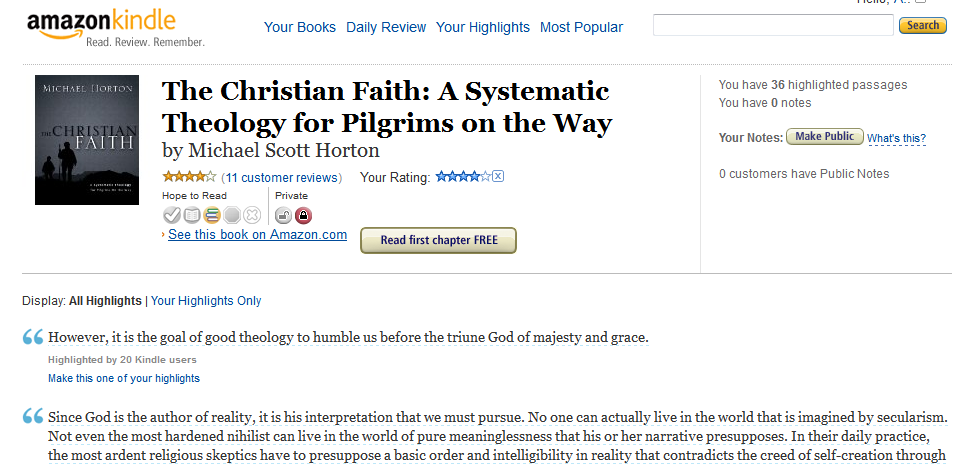
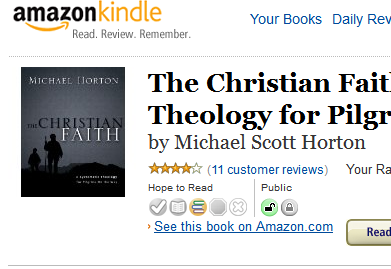
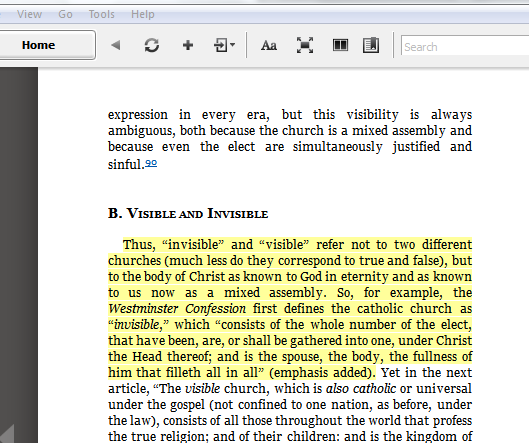
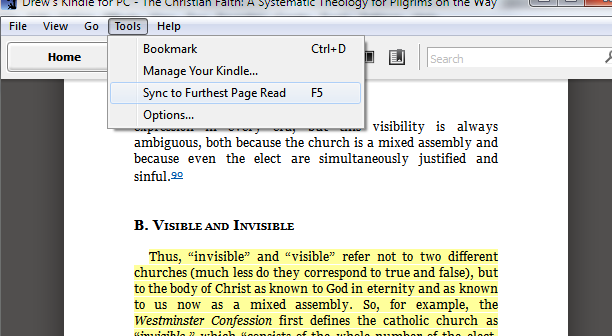
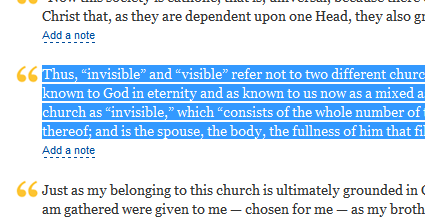
CommentsOnToast