In doing an intensified language course, like J-Term/Summer Hebrew or Greek, having a ready-to-go flashcard program for the computer is where it’s at. Talk about maximizing efficiency and effectiveness. I found the below Microsoft Excel flashcard file for Seow’s Biblical Hebrew vocabulary. I had no idea that Excel was capable of this, but boy is it sweet. I snagged it from Lionel Windsor. His language tools pages are a little treasure trove, and it looks like we get the booty! Thanks, Lionel.
Download Seow Biblical Hebrew Flashcards
[Edit: check the vocabulary list in the Excel file against the chapter’s vocabulary list in the book which you are trying to learn first before studying that chapter. I think there are a few discrepancies.]
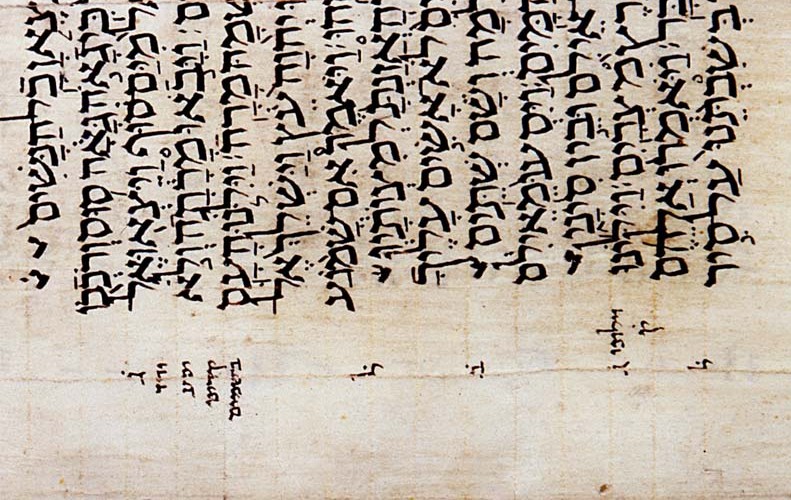
CommentsOnToast