Adding a shortcut to your Android home screen is easy with Anycut. Or, is it? After you install, you’re presented with an opportunity to code. But what do I code? I’m not a programmer. I’m just a man in love with my Motorola Droid who would like to make my own shortcut on the home screen.
For example, I want to make a home screen shortcut to Google Tasks. It’s found at http://gmail.com/tasks. Anycut’s Make your own option gives you three blank fields to fill in: Action, Data, and Type.
How to Create a URL Shortcut
To create a simple shortcut that will open the URL (i.e., web site) of your choice you only need the first two fields. Here’s what I entered for Google Tasks.
- Action
android.intent.action.VIEW - Data
http://gmail.com/tasks
You can leave Type blank. Note: “VIEW” must be capitalized and you must include “http://” in your URL.
Further Reading
Thanks to the following sites that led me down the right path to figure this out and post it for you:
- http://www.androidguys.com/2008/12/18/make-your-own-anycut-shortcuts-part-2-of-3/
- http://developer.android.com/guide/appendix/g-app-intents.html
- http://developer.android.com/reference/android/content/Intent.html
- http://www.google.com/support/forum/p/Google%20Mobile/thread?tid=5c70246ca3884f20&hl=en
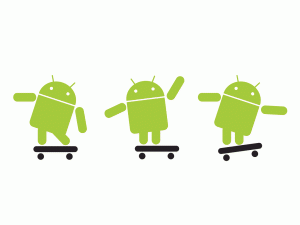
CommentsOnToast